Emjay Velez
Software & Web Developer
All posts by admin
Deemak – Html/jQuery/Ajax functions – Php/Mysql

Deemak Express is a Logistic both Export and Import industry.. the progress is on going i managed to develop self scratch functionalities FrontEnd added custom html/Jquery/Ajax functions – BackEnd Php/Mysql.. Moded from this site :Client Side:Send/Receive Message through Email,Sign-up/Sign-in,Customer view parcel progress,Admin Side:View users logins,Send Notification via email,Banned UserAdd/update/Delete – Parcels Website Link : https://deemakexpress.com…
WordPress Theme with E-Commerce functionalities
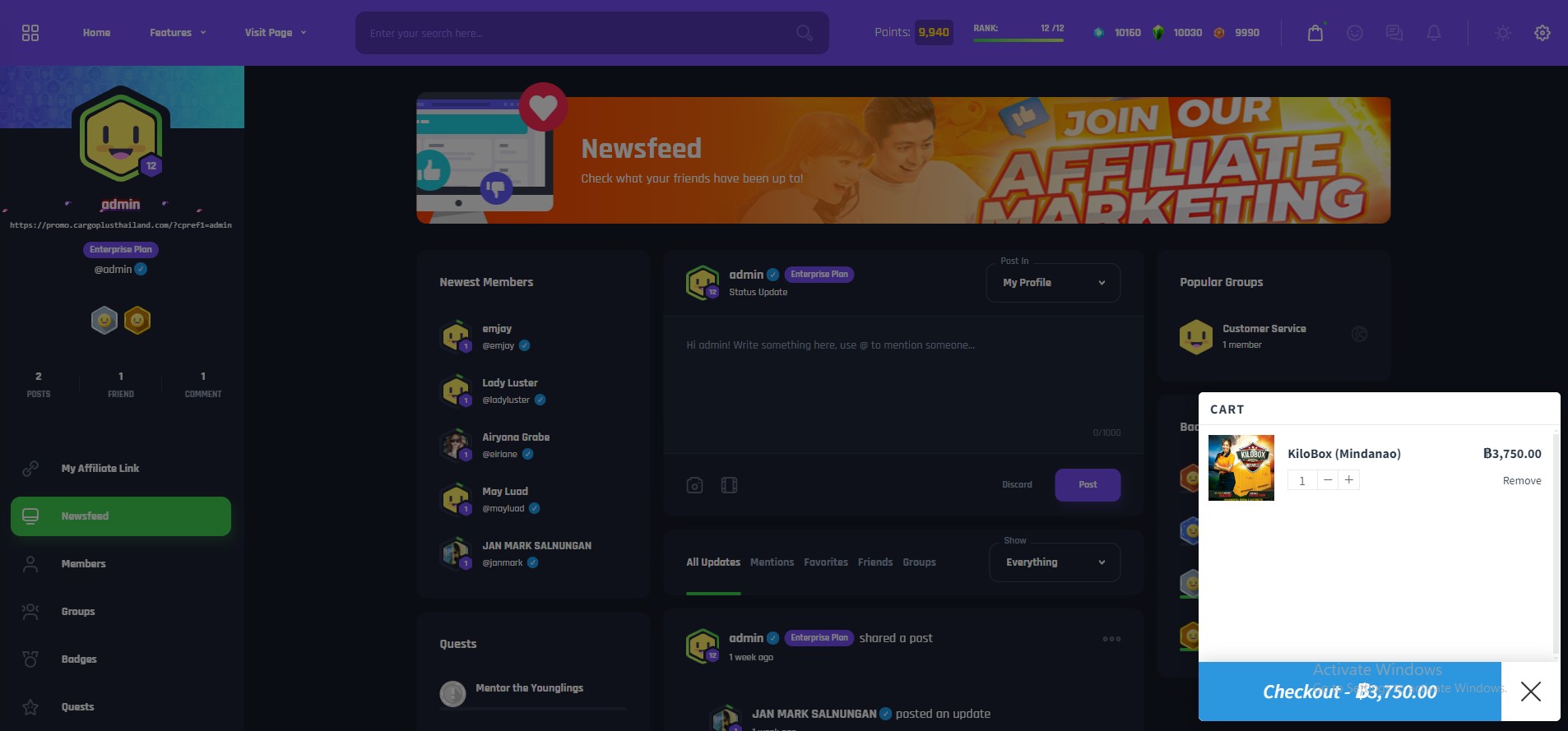
Affiliate Marketing functionalities Frontend added WordPress Theme html/jQuery/Ajax functions – Backend Php/MySQL.. Moded from this site : Theme by Vikinger with woocommerce,bbpress , buddypress, better messages Website Link : Visit Site
How to Make Broll Mobile Phone [AE & PR]

#Hailey MotionDesign,Mobile Phone Broll AE & PR Northern Min, Learning how to film and inspiring broll commnunity Here’s a guide on how to achieve this with a mobile device: 1. Plan Your Shots Storyboard: Sketch a rough storyboard to plan your shots and transitions. Purpose: Identify the purpose of each shot – whether it’s to…
Build – Html/jQuery/Ajax functions – Php/MySQL/WordPress

CleanandSanitize is a Full house cleaning industry based U.S(California) ,a hard coded from scratch functionalities Frontend added custom html/jQuery/Ajax functions – Backend Php/MySQL/WordPress.. Moded from this site :Client Side :Send/Receive Message through Email,One click pop-up ContactsAdmin Side :View all entries/user who visit sites,Send/Receive Message through Email,Login admin only.. Website Link : https://cleanandsanitize.biz
HOW TO MAKE TRENDY THUMBNAIL | PHOTOSHOP(PS)

#Haileys MotionDesign Software Use : Adobe Photoshop & Adobe Illustrator Creating eye-catching thumbnails is essential for attracting viewers. Use Photoshop to set up a 1280×720 pixel canvas, the standard YouTube size. Start with a vibrant background that stands out. Import high-quality images relevant to your content and use the ‘Quick Selection’ tool to isolate objects…
REMOVE GREEN SCREEN | AFTER EFFECTS & PREMIERE PRO TUTORIALS

#Haileys MotionDesign After Effects and Premiere Pro | Seamless Modern Picture Slideshow… Removing Green Screen in After Effects and Premiere Pro Removing a green screen in Adobe After Effects and Premiere Pro is a straightforward process that involves keying out the green background to composite your subject onto a new background. Here’s a step-by-step guide…
